Tableau Training
- Home
- Tableau Training
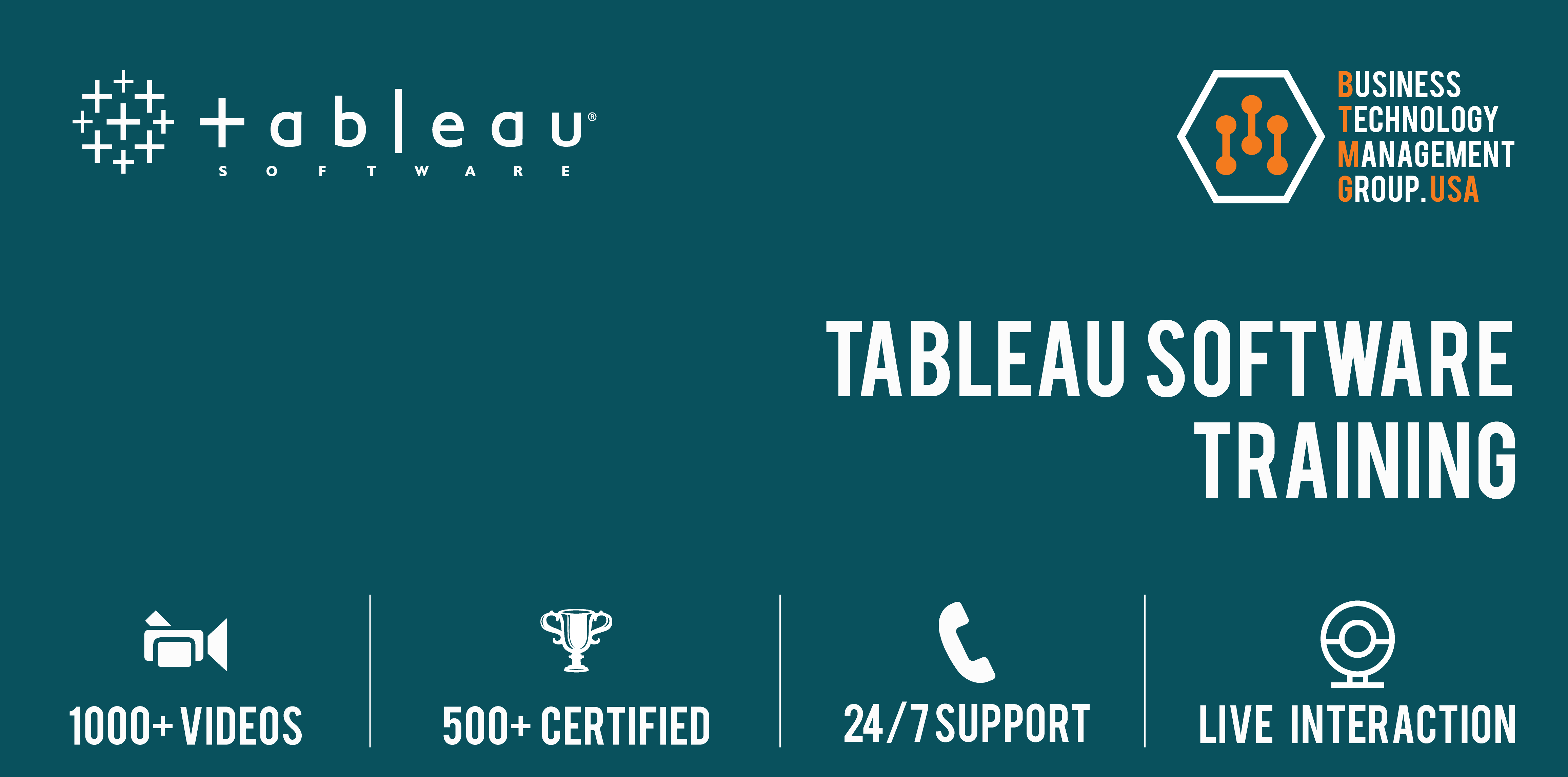
- Duration: 2 days
- Support: 24x7
- Online Video: Yes
- Certification Preparation: Yes
- Group Discounts: Available
Tableau Software provides software applications for fast analytical and rapid fire business intelligence.Tableau Desktop is a data visualization application that lets you analyze virtually any type of structured data and produce highly interactive, beautiful graphs, dashboards, and reports in just minutes.
After a quick installation, you can connect to virtually any data source from spreadsheets to data warehouses and display information in multiple graphic perspectives.Tableau Server is a business intelligence solution that provides browser-based visual analytics anyone can use at just a fraction of the cost of typical BI software.
With just a few clicks, you can publish or embed live, interactive graphs, dashboards and reports with current data automatically customized to the needs of everyone across your organization.
It deploys in minutes and users can produce thousands of reports without the need of IT services — all within your IT infrastructure.
Tableau Online Training Curriculum
curriculum_module Introduction and Getting Started
• Why Tableau? Why Visualization?
• The Tableau Product Line
• Level Setting – Terminology
curriculum_moduleWorking with Data
• Data Types and Roles
• Dimension versus Measures
• Data Types
• Discrete versus Continuous
• The meaning of pill colors
• Database Joins
• Data Blending
curriculum_moduleFiltering, Sorting & Grouping
Filtering, Sorting and Grouping are fundamental concepts when working with and analyzing data. We will briefly review these topics as they apply to Tableau.
• Advanced options for filtering and hiding
• Understanding your many options for ordering and grouping your data: Sort, Groups, Bins, Sets
curriculum_moduleWorking with Calculated Data and Statistics
In this module of Tableau training we were introduced to some basic calculations: basic string and arithmetic calculations and ratios and quick table calculations. In the Advanced class, we will extend those concepts to understand the intricacies of
• Working with Dates and Times
• Continuous versus Discrete Dates
• Dates and Times
• Reference Dates
curriculum_moduleWorking with Parameters
In this module, we were introduced to parameters. How to create a parameter and use it in a calculation. We will go into more details on how we can use parameters to modify our title, create What-If analysis, etc
Parameter Basics and Advanced
curriculum_moduleAdvanced Charts with Real Time Applications
• Benford’s Law/ Left most digit
• Bump Charts
• Bullet Graphs
• Water Fall Charts
• Boxplots
curriculum_moduleBuilding Interactive Dashboards
• Combining multiple visualizations into a dashboard
• Making your worksheet interactive by using actions and filters
• An Introduction to Best Practices in Visualization
• Quick Filters
• Dashboard Objects
• Filter Actions
curriculum_moduleSharing Workbooks
• Publish to Reader
• Packaged Workbooks
• Publish to Office
• Publish to PDF
curriculum_moduleTABLEAU SERVER Essentials
In this module, we will talk about installation, administration, and maintenance of Tableau Server.

Support services
We know how hard it can be to find and keep a job when there are so many other things to worry about. Our support team is here to help break down the barriers which are blocking your road to employment.
If you are a Working Chance candidate, please don’t hesitate to ask for advice or support on any issues which are affecting your chances of finding a job.
For further information, please email careers@www.btmgusa.com and our Support and Training Manager will get in touch with you.
Job Preparation
- Assistance with learning job seeking skills.
- Resume creation.
- Master application completion.
- Dressing for success.
- Job interview preparation.
Job Development
- Assistance with completing applications online or in person.
- Job development online, on foot, networking events, job fairs and established employer relationships to locate available positions in your job goal.
- Job leads and information on attending hiring events.
- Follow-ups on applications placed to request interviews.
